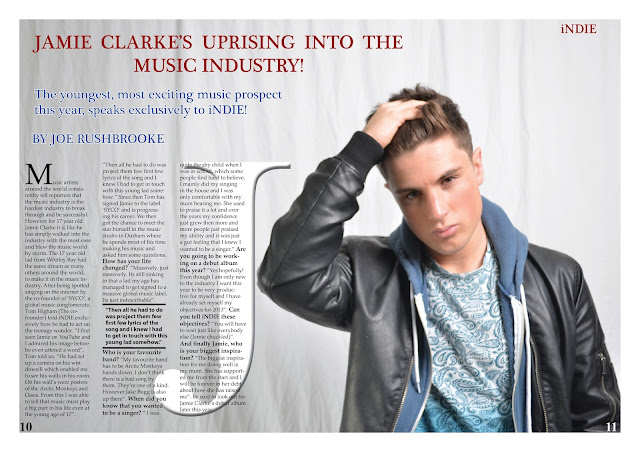I am using this blog in order to update information and research about my AS Media Studies Coursework.
Wednesday, 8 May 2013
Wednesday, 24 April 2013
Final Cut - Contents Page
I acted upon the feedback given to me by my teacher from the rough cut deadline for my contents page. I had the photo of a model with his back turned to the camera on my contents page and I was not allowed this so I took separate pictures and changed the layout of my contents page completely.
Final Cut - Front Cover
After feedback from my teacher from the rough cut version on my front cover i decided to act upon the feedback given to me. I was told to take the gradient off and use different fonts to follow the conventions of my style models.
Choosing my final fonts
When acting upon feedback on my rough cut I was advised to change the fonts on my front cover. So I visited 'DAFONT' which is a website which shows the user hundreds of thousands of different fonts and font styles. I wanted a Sans Seriff font so my font had no little flicks coming off the letters and they were straight cut. Once I had searched the website for the fonts I wanted, I decided on the fonts, 'Bebas' and 'Bell Gothic Std'. I then had to download them onto my system so I was able to use them within InDesign.
This is what the fonts look like when they are applied to my front cover. They look so much more professional compare to my other font choices and I am absolutely delighted that I did the research and acted on the feedback that was given to me by my teacher.
Tuesday, 26 March 2013
Final Rough Cut - DPS
The last bit of criteria to do for my project was to make a double page spread. A double page spread is an article that stretches across two pages usually with a picture involved. A music magazine would include a double page spread when a big story is being covered either by a band or single recording artist. This is my rough cut version.
The double page spread was the hardest to execute because of the type of picture I had to take in order to get the text columns in the right space so I had to get my model to stand on the right hand side of the canvas so there was space for the 3 columns of text. After trying this I eventually got the right shot. Then I was able to start adding the columns in. The requirement was 3 columns to insert text in. I have put the page numbers at the bottom right and left hand of the page. I had to change the colour of number 11 as the jacket is black so I changed the font to the colour white so it stood out. I have put a title for the article which is the most basic and common convention of a DPS. I have also used a drop capital which is a big capital letter to start the article off and then the text drops down about 5 font sizes to normal writing size. In the middle column I have placed a quote from the article. This is a common convention and the quote is usually the most memorable or the most important. Overall I am very happy with the way my DPS has turned out after all the effort of switching software to get the right effects.
Final Rough Cut - Contents Page
The contents page is the second criteria after making the front cover. It displays the features within the magazine and is easy to read for the audience. I used my contents page research to build a structure for my actual contents page and this gave me a basic outline of what to put and where to put it.
This is my final rough cut of my contents page. I have used a range of colours within my contents page. However I did stick with the maroon title which fits so well with the style of my magazine. I have used a promotional offer at the bottom right hand side of the page which I have seen so many times on my research. I have included a banner at the bottom which displays information in a light bright turquoise. I have used 2 pictures within my contents page as on my research I found that it is a basic convention to have more than one picture on a contents page. I have also carried on the theme of using a gradient background with the white starting on the left and slowly fading into a light grey which then transforms into a jet black as it stretches across the screen. The numbers on the right of the articles is an unusual convention so I decided to add it as a unique touch on my coursework.
Final Rough Cut - Front Cover
After all my research and lessons on how to use Photoshop. I was then told to make my rough cut work. This work went through so much different software for it all to come together nicely. I have used my research as a big factor to get the right common conventions within my front cover so here is my rough cut of my front cover for my music magazine.
This is the final rough cut. I have stuck with one person on the front cover as the main story is about the model on the front cover so I wanted him to have all of the limelight. I decided to use a 4 way colour scheme as well with the maroon, royal blue, electric red and bright yellow. This adds vibrancy to my front cover and shows excitement to the reader. I have also made the barcode myself on Adobe Photoshop and exported it over and placed the numbers underneath to add realism to the document. The medium long shot I took of my model captures perspective because of his hand gesture. Its like he is blocking everything else out of the world and only placing the camera on himself which is what I like about the choice of photo.
Thursday, 14 March 2013
DPS Photos
The last bit of the project requires a Double Page Spread which is an article which stretches across two pages. I took several practice shots for my DPS just so I knew what the pictures would look like and if I needed to make any changes with the camera and the two flashes on either side of the camera. Here are the practice shots I took:
These are the practice shots that I took of my model for my double page spread. Once I had reviewed them I realized that there was no personality within the pictures and they looked a bit boring with just the model staring blankly into the camera. As you can see the lighting is different on the two images, this was because i adjusted the flashes to see which looked better. Upon review I found the first picture was the best. I then took all these things account and took my final picture for my double page spread.
This is my final picture for my double page spread and I directed my model to put his personality into the picture and without fail he did this. I feel as if i captured this really well. And the canvas effect to the left makes perfect space for me to write my text so this picture has covered so many conventions of a DPS.
Contents Page Photos
The project also requires a contents page. So this meant I had to take photos for my contents page. However I couldn't just take normal pictures because I needed to be unique and the pictures had to have personality as Indie music is a lot about different personalities, so if I could get the pictures to reflect this I would be satisfied. Here are the practice photos for my contents page:
This is the photo I am going to use on my contents page. I am happy with this picture because he has changed his stance to make himself look like he has more authority and power above everyone else and the movement of his denim jacket emits the models personality in just one movement. Also the expression on his face shows that he is very relaxed about being so sleek and cool looking.
Tuesday, 12 March 2013
Front Cover Photos
For my final Front Cover of my Indie music magazine I have took photos with my good friend Jamie. This was convenient as well because he likes Indie music and he was dressed in a way in which Indie bands dress and how the fans of Indie music dress. These are the pictures I took for my front cover.
The 3 pictures above are pictures I took of my model but did not use for my front cover. These were just to test the lighting in the studio and to see how the pictures came out. As you can see the pictures are over exposed and changes need to be made on the big flashes to turn the brightness down. So I did the changes and turned down the light on both flashes and this was the final picture I decided to use for my front cover:
Friday, 22 February 2013
Double Page Spread Research
This is the final part of my research on music magazines and this section is focusing on Double Page Spreads. Double Page Spreads are a feature in a magazine which consists of an article spreading across 2 pages of a magazine.

This is a double page spread of a magazine about 'The Vaccines'. A typical double page spread is mostly picture dominated, and as you can see on this DPS this is the case with a picture of the band taking up 3/4 of the page leaving a pretty narrow column for any text that needs to be written. There is only a 2 way colour scheme in this double page spread which is blue and black. Another typical convention of a DPS, is to start the article with a drop capital which has happened here with the huge J at the start. However it is not usual for an article within a DPS to have 2 drop capitals. This adds diversity to the article as not many other music magazines will do the same so this makes the magazine stand out to others. In my DPS I will be using my picture to spread across both pages and cover 3/4 of the whole 2 pages. I will be adding another colour scheme to my DPS so I have a 3 way colour scheme, in this example there is only a 2 way colour scheme of blue and black.
This is a DPS of the music magazine Q. This particular DPS is completely different to the NME one above as the main picture uses one half of the page and the other half is used for text. I like how Q has evenly balanced the picture with the text so that the article is not picture dominated. There is a 2 way colour scheme again for this DPS, the colours on this one are a lightened green and black. Also the article has one drop capital to start the article. Another convention within this DPS is an important quote from the article placed in the middle of the story. I will be including the important quote into my article because this is a really common convention within any type of magazine and it makes it look professional. The picture in this is a mid shot of George Michael however I have said that I will be using a picture that cover 3/4 of the whole of the 2 pages so I don't think that would be possible. I am definitely including a drop capital to start my article.
This is the second DPS from Q and it features the rap artist Jay-Z. The first thing that caught my eye was the sheer size of the red J in the middle of the article. I like this convention because it is unique to other magazines and it actually works because you can see the writing behind the J because the text is black. Another convention which has been typical of Q is to split the picture and the text in half so the picture is on one side and the text on the other. This edition of Q has 2 drop capitals in the article, this is similar to the first DPS I analysed from NME. There is a 3 way colour scheme of red, yellow and black. I am going to use the 3 way colour scheme convention within my own DPS as this shows that I have made an effort with my research and challenged myself by doing extra work. The important quote is again displayed on the page but instead of it being mixed within the text it is on the side with the picture on it, this adds diversity to the DPS as not many other magazines would do this. I am thinking of doing this as not a lot of people will do this on their work and I will stand out.

This is a DPS of Florence Welch from the music magazine NME. This is a good DPS to analyse because the text and image are not split. The picture covers the whole of the 2 pages then the text is placed on top of the image where ever this space which is in the bottom right hand corner of the page. The article starts with a drop capital as all of the DPS' I have analysed have done the same. The colour scheme for this DPS has a very sleek looking design to it as the background of the picture is silver and so is the huge title which is impossible to miss. The use of black as well also shows the reader that the colour scheme is very sophisticated. This DPS is definitely picture dominated. With the style of this DPS having the whole picture covering both pages and the text placed on top appeals a lot to me because I said I wanted to have my DPS picture dominated. I like how the text is columned and I will somehow try to incorporate this into my DPS.

This is the final DPS I am analyzing and it is from NME and the article is about Lady Gaga. Just like the Jay-Z DPS there is a big letter covering the majority of article which seems to be a common occurrence in some music magazines. Another feature that I have came across before is the 2 drop capitals but they start different paragraphs and don't start the main article. This DPS consists of black, white and red as a 3 way colour scheme. The structure of this DPS is more organised than the previous on as the 2 pages are split in half to have different jobs to display different content. The 3 way colour scheme is a convention that I am definitely going to include within my DPS and this is reflected in this DPS. I will be using drop capitals but only one at the start of the document and not more than one and in different places.
This is a DPS of the music magazine Q. This particular DPS is completely different to the NME one above as the main picture uses one half of the page and the other half is used for text. I like how Q has evenly balanced the picture with the text so that the article is not picture dominated. There is a 2 way colour scheme again for this DPS, the colours on this one are a lightened green and black. Also the article has one drop capital to start the article. Another convention within this DPS is an important quote from the article placed in the middle of the story. I will be including the important quote into my article because this is a really common convention within any type of magazine and it makes it look professional. The picture in this is a mid shot of George Michael however I have said that I will be using a picture that cover 3/4 of the whole of the 2 pages so I don't think that would be possible. I am definitely including a drop capital to start my article.
This is the second DPS from Q and it features the rap artist Jay-Z. The first thing that caught my eye was the sheer size of the red J in the middle of the article. I like this convention because it is unique to other magazines and it actually works because you can see the writing behind the J because the text is black. Another convention which has been typical of Q is to split the picture and the text in half so the picture is on one side and the text on the other. This edition of Q has 2 drop capitals in the article, this is similar to the first DPS I analysed from NME. There is a 3 way colour scheme of red, yellow and black. I am going to use the 3 way colour scheme convention within my own DPS as this shows that I have made an effort with my research and challenged myself by doing extra work. The important quote is again displayed on the page but instead of it being mixed within the text it is on the side with the picture on it, this adds diversity to the DPS as not many other magazines would do this. I am thinking of doing this as not a lot of people will do this on their work and I will stand out.
This is a DPS of Florence Welch from the music magazine NME. This is a good DPS to analyse because the text and image are not split. The picture covers the whole of the 2 pages then the text is placed on top of the image where ever this space which is in the bottom right hand corner of the page. The article starts with a drop capital as all of the DPS' I have analysed have done the same. The colour scheme for this DPS has a very sleek looking design to it as the background of the picture is silver and so is the huge title which is impossible to miss. The use of black as well also shows the reader that the colour scheme is very sophisticated. This DPS is definitely picture dominated. With the style of this DPS having the whole picture covering both pages and the text placed on top appeals a lot to me because I said I wanted to have my DPS picture dominated. I like how the text is columned and I will somehow try to incorporate this into my DPS.
This is the final DPS I am analyzing and it is from NME and the article is about Lady Gaga. Just like the Jay-Z DPS there is a big letter covering the majority of article which seems to be a common occurrence in some music magazines. Another feature that I have came across before is the 2 drop capitals but they start different paragraphs and don't start the main article. This DPS consists of black, white and red as a 3 way colour scheme. The structure of this DPS is more organised than the previous on as the 2 pages are split in half to have different jobs to display different content. The 3 way colour scheme is a convention that I am definitely going to include within my DPS and this is reflected in this DPS. I will be using drop capitals but only one at the start of the document and not more than one and in different places.
Friday, 8 February 2013
Preliminary Task Evaluation
This is my evaluation of the preliminary task I was set which included making a front cover and a contents page for a school magazine. Overall I passed my tasked in the end, but it wasn't without its problems. I had to take so many photos because they were either out of focus or landscape instead of portrait, however I eventually got the ideal picture that I needed and used Adobe Photoshop to cut the background off the model and make certain tweaks to make the picture look better. My front cover looks a lot better than my contents page in my opinion, due to the fact that it has more content on and offers a lot more diversity. I also had to take more pictures to use for my contents page which also was a hassle because I had to take a lot of photos at different angles and get them all in focus. Overall though, I enjoyed doing the preliminary task as I was able to utilise my skills that I had learnt through previous lessons that were dedicated to learning skills in Adobe Photoshop and In InDesign.
Contents Page Research
As part of my research for my music magazine I also have to look at Contents Pages on certain music magazines. This is the area I need to work on the most in the terms of my own work. My contents page was not as good as my front cover for my preliminary task.
This is the fourth contents page that I am analyzing and the magazine is again 'Q'. This particular contents page is a lot calmer and more structured than the previous one. This contents page is mainly picture dominated as the picture takes up a lot of the area of the page. This portrays that the main story of the magazine will be about 'Adele'. The colour scheme is very basic yet it look pretty professional, the main colours are white, red, black and grey. The stories are all very structured together in different colour boxes so that it is easy for the audience to navigate around the contents page. The font type on this contents page is fairly consistent as it only changes for one use of Italics. Overall I like the look of this contents page as it is suited for the type of contents page that I will be using on my own magazine when I create it.I am going to have my magazines contents page picture dominated as I think too much text bores the reader so minimal text will be what I aiming for in my own document.
This is a contents page of NME and the style of the content page is blocky. It uses a simple colour scheme of black, red, yellow and white within the text. It only has one picture which is good because this means the page isn't picture dominated. With NME they are very helpful and user friendly with their contents pages as on the left hand side they have a band index for people who want to find out more about a certain band. The font at the top shows clearly what the page is all about due to the sheer size of it. There are no words on the picture that has been taken so the viewer can clearly see what the picture is of. I have to take this into consideration on my music magazine because in the preliminary task I had text covering my models picture which made the point of having a picture pointless because it would be hard for readers to establish what the picture is. There is a big use of subtitles within this contents page, this will be to separate stories and not bulk up the content to make it look unorganized.
This is my second contents page that I have researched and again it is a an NME contents page. Again on the left hand side it has the band index for those who want to find more about a certain band that is mentioned in the magazine. This is very user friendly. Again it uses a simple colour scheme of black, red, yellow and white within the text. In this issue I have realized that it does not actually state that it is a contents page which could be confusing for the reader. There are no words on the picture that has been taken so the viewer can clearly see what the picture is of. I have to take this into consideration on my music magazine because in the preliminary task I had text covering my models picture which made the point of having a picture pointless because it would be hard for readers to establish what the picture is.
This is the contents page of the music magazine 'Q'. This is the second magazine that I am researching about the conventions of a contents page.The first thing that I lay my eyes on was the huge and bold red title which clearly states that this document is a contents page with its big black font and the issue number on the opposite side of the document in the opposing colour of black which is white.The font type is very consistent within this contents page. It stays the same for most of the document, except for 2 subtitles. But if anything, this is good for the document as it offers a lot of diversity. This contents page is different to the NME ones as this contents page acts as like a double page spread as well as a contents page. This is good as the content can be spread out in different areas of the page. This is a well presented document, but this is not the preferred style of document that I would like to imitate for my document personally. However I like the amount of pictures on this contents page and I also like the page number being stated on the pictures clearly so everyone can see what page to visit. This is a dynamic version of a contents page as it is also has a double page aspect to it. I would not like to do this as I believe it just adds more work to do and I don't think i would have the time.
This is the fourth contents page that I am analyzing and the magazine is again 'Q'. This particular contents page is a lot calmer and more structured than the previous one. This contents page is mainly picture dominated as the picture takes up a lot of the area of the page. This portrays that the main story of the magazine will be about 'Adele'. The colour scheme is very basic yet it look pretty professional, the main colours are white, red, black and grey. The stories are all very structured together in different colour boxes so that it is easy for the audience to navigate around the contents page. The font type on this contents page is fairly consistent as it only changes for one use of Italics. Overall I like the look of this contents page as it is suited for the type of contents page that I will be using on my own magazine when I create it.I am going to have my magazines contents page picture dominated as I think too much text bores the reader so minimal text will be what I aiming for in my own document.
This is the final contents page that I will be analyzing and the magazine of choice is 'Q'. The first thing I see is the amount of pictures within the document. The style of this document is most definitely picture dominated as there are four fairly big pictures and all of the text is in one narrow column so its not at all a blocky style document. All of Q's colour schemes are fairly similar in the way that the magazines always have a red strap line across the top of the page and the red underlining of the black subtitles of the descriptions of the article or story. This suits the style of magazine I want to create perfectly because of the picture dominated style of the document. I would also like to have my text within one column and this document really recreates this and is able to give me an idea of about how it will look when I try and do this.
Front Cover Research
As part of my research I have been instructed to find 5 front covers of my chosen music genre and annotate there codes and conventions. My chosen music genre is Indie.
NME is a Indie music magazine and is very popular within the UK.The first convention I would like to approach is the 3 way colour scheme within the text. This copy of NME uses a 3 way colour scheme within the text and the colours are white, yellow and red. The second convention that caught my eye ... literally. Its the eye striking font which blew me away when I first laid eyes on it. The name of the band and the sub title are all in massive font in order for the reader to gain an understanding, not just for the bands name but also for the genre as well. A title can tell a lot more things than just the name of the band. The photo on the front cover has also interested me. Most magazines either have 1 person on the front cover or 3 people, but I have noticed that NME have took the lead singer of the band and put him in 3 different places along the front cover so it looks like 3 different people when its the same person.
This is another NME magazine with Jake Bugg on the front cover. If no one knew who he was by the picture itself then the big, bold title surely gives this away. This copy of NME, uses a 4 way colour scheme within the text instead of the previous copy which had 3 colours within the text, the colours are white, yellow and red and black. The front cover also consists of one person in the picture, and as I said in the last magazine, its usually either one person or 3. This is a great contrast of how the theme of the magazine changes depending who is on the front. All the font is the same throughout the whole of the front cover, no matter how small or how big the text goes the actual font type does not change.
This is the third and final NME magazine that I will be researching for my front covers. The Band on the front of this edition of NME is the Arctic Monkeys. The Arctic Monkeys are ridiculously popular within the UK but even a person who had never heard of the band before would now know who they are due to the bulging yellow font which stands out extremely well. This copy of NME, again, uses a 4 way colour scheme within the text,this is the same as the previous copy of NME which I annotated with Jake Bugg on the front cover, the colours are white, yellow and red and black. The font has diversity within the front cover as it is not just one font type. This differs at the top right hand cover of the front cover where it says ' PREVIEW ISSUE' in block capitals in the font type 'Times New Roman'. I think that this edition of NME is a special edition and the fact that most of the magazine will be about the Arctic Monkeys the magazine have went against most common conventions and put 4 people into the front cover when it is usually 1 person or 3 people.
I have decided to add another magazine of the same genre but a different magazine completely. This magazine is called 'Q'. The band on the front of the magazine are called 'Kasabian'. This magazine and the band are very popular in the UK. This edition of 'Q' magazine uses a 4 way colour scheme. These 4 colours are gold, black, white and red. The font types are different in this magazine. The main title which reads 'KASABIAN' is more of a fun and bold font. However the other font type is 'Times New Roman' which is a more formal type of font for the reader. This magazine has also went against the typical convention of having 1 person or 3 people on the front cover. This shows that 'Q' is willing to be out of the ordinary in the market to sell the magazine.
This is the final magazine of my research on magazine front covers. Its another edition of 'Q' with Noel Gallagher on the front of the magazine. This edition of 'Q' uses a 4 way colour scheme again, the colours that are used are gold, white, red and black. The font type on the left of the front cover is more formal than to the font in the column on the right. The overall feel of this front cover is a relaxed cover and easy to navigate.
Wednesday, 6 February 2013
Codes and Conventions of a school magazine
Codes and Conventions
Colour Scheme
Most magazines use a 3 way colour scheme. This means that there should only really be 3 colours to the magazine. The 3 colours that are used are pink, yellow and light blue. By sticking to this convention this enables the magazines to look professional and not rough. The picture also contrasts the colour scheme as the pink folder the girl is holding goes with the pink text, this also happens with the double yellow lines on the road with that blending with the yellow text.
Font
There are 2 types of font on show in this school magazine. One type of font is relaxed but also quite fashionable so it isn't bland and boring. This type of font makes the reader attracted to it. The other type of font is used within the title of the magazine. Its really bold and old fashioned to add some diversity to the document. And also the sheer size of it is unmissable so whoever looks at it is instantly drawn to the title.
Main Image
The main image of a school magazine must be relevant to the content that will be inside it. So the main image of this magazine is very relevant as they're students and they attend the school that the magazine is talking about.
Audience
As this is a school magazine it is been shown to young students and potentially parents so the content within the magazine needs to be appropriate and calm stories, nothing that will cause controversy.
Tuesday, 5 February 2013
Content Page
I have just finished my contents page for my preliminary task in my own time and I made some little tweaks to the contents page. As you can see I kept the same colour scheme and background colour as the front. However I changed the colour of one of the texts as if I had white it would contrast on the models face and it would be difficult to read so I put a bright and powerful colour on which is red so the text is readable and it stands in. I also had to move the picture of the model into the corner of the template on Adode InDesign because there were still colours coming through underneath it where there was space.
This is what I mean about moving the picture from this position to into the corner, you could see colour from the background underneath him, this needed to be changed as it didn't look professional.
Checking my progress
This lesson I have been checking where I am up to in my work. There were certain things that I had not done and which could potentially bring my mark up. Mostly things like putting Images of my work on Adobe InDesign into my blog so that people can actually see what work I have been doing.
Friday, 1 February 2013
Gaining a greater understanding of a music magazine
Today's lesson has been a bit of a change as we have strayed away from the computers. Well ... until now of course. The lesson started off with a group task and the task was to draw the chosen music magazine but only one person could describe the features of the magazine and at the end of our allotted time we compared the real magazine with our drawing. They looked nothing a like. The whole point of this activity was to find out the codes and conventions of a music magazine and to be honest it helped quite a bit. I gained a good understanding of how many colours are involved and the text justification.
Thursday, 31 January 2013
School Magazine Front Cover
This is the front cover of my school magazine.
I am making the front cover of a school magazine as part of a preliminary task! The most important thing in my opinion was to get the layout of my magazine correct first as I wanted to make my front cover look like a real magazine! So on 'Adobe InDesign' I created my format for the front cover and once I had constructed my front covers structure, I then needed to find a star for my front cover. To do this I used the media departments SLR cameras to take good quality photos. Once I had found my models, I began to take photos and at the time, they were perfect. however when it came to uploading them from the camera to the computer I had committed a school boy error in terms of magazine work ... I had took all of my photos landscape instead of portrait. All of my efforts had been wasted and in the end I needed to get a picture as I was running out of time! So kindly my good friend and media student offered to be my model and this time I had took it PORTRAIT and used Photoshop to make some little tweaks. So far I am really liking the way my front cover is panning out and the skills I have picked up in Photoshop and InDesign have really helped me excel at this project so far!I have used my 3 colour text scheme which is orange, yellow and white. Also all my text on the left has left justification and the text on the right has right justification. This means the text starts all in the same line.
Friday, 25 January 2013
Hello! What I'm doing!
Hello, my name is Joe Rushbrooke and I am currently studying Media Studies at AS level. This is the blog that I will be using to update information and my research sources for my Media Studies coursework.
Subscribe to:
Posts (Atom)